Currently, 56% of images aren’t accessible to Instagram users with visual impairments. You can be part of creating change!
Simply by adding alt text to your Instagram posts, you can help make content accessible for visually impaired users, while also making to most of a range of other benefits. A clear and comprehensive text description can even give you a chance to boost content performance, enhancing your reach with carefully curated keywords for better Instagram SEO.
Wondering how to write alt text that makes a real impact on your social media accounts and your audience alike? Let’s find out the secret to curating effective alt text with every post.
Craft Captions
That Get Results!
Instant, engaging captions at your fingertips with our AI-powered wingman!
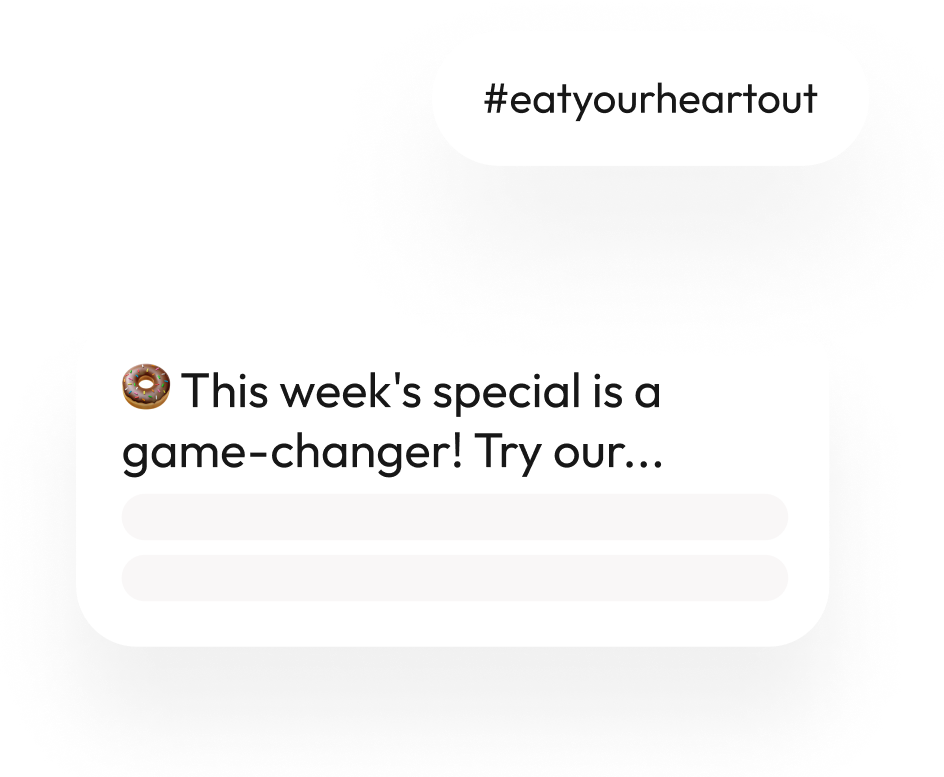

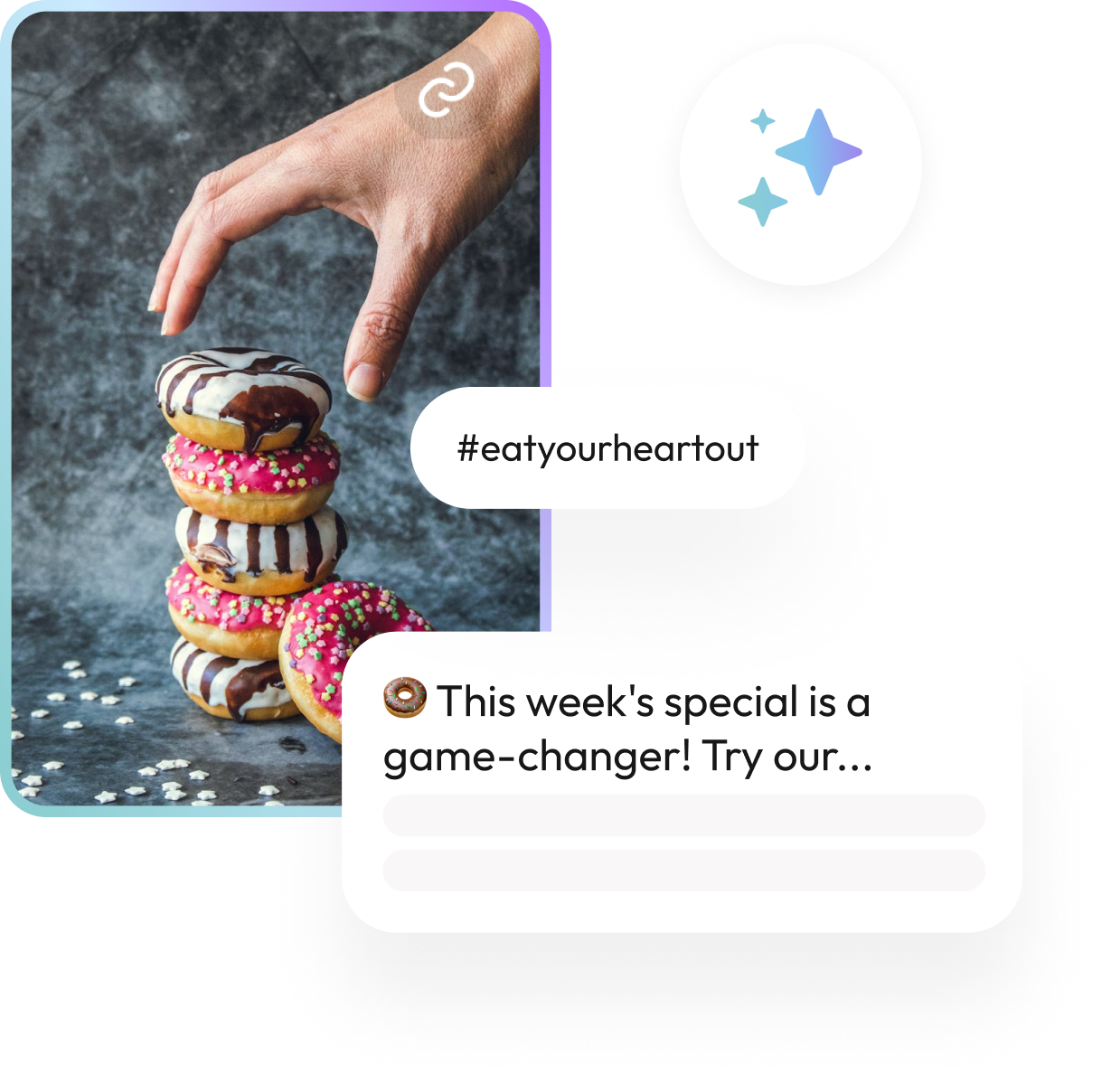
Understanding Instagram Alt Text
Writing Instagram alt text allows you to describe the contents of image or video content in detail. This text can be read aloud by screen readers, or it may display if on-screen images fail to load. This is your opportunity to provide context and guide the consumer’s journey, no matter how they access your content.
Alt text descriptions exist to make Instagram – and other visual media platforms – more accessible for all users, including those with visual impairments. But alternative text can also go one step further. While alt text is never mandatory, it can be a helpful tool for informing the algorithm, providing the Instagram app with more information that helps it categorize your content. This can make your Instagram posts easier to find in search results and more likely to show up for relevant users.
When you understand how alt text works, you can add better context to your posts and easily take your Instagram presence to the next level. Alternative text allows you to take advantage of advanced settings, using all of Instagram’s best features to get your message across.
Crafting Effective Alt Text
When it’s time to write Instagram alt text, there are a few best practices you should keep in mind.
First, think about your Instagram posts themselves. What experience do you want to deliver? Alt text should describe images and video elements in clear detail so that all users can gain an accurate sense of what you’re trying to convey, regardless of which format or image type you’re working with.
Keep your alt text simple and concise. When providing alt text, you need to communicate succinctly, articulating important details as efficiently as possible so as not to distract users or detract from the main body of your content.
A written description should also include key terms relevant to your niche or industry. Which words or phrases are users searching for when they want to find content like yours? Incorporating a few of these terms can improve your search engine optimization, or SEO.
Consider how users will read and rely on your alt text descriptions, and use this to inform the way you write. As always, when you create content with a clear sense of the audience you serve, you really can’t go wrong.
Alt Text for Different Content Formats
Instagram alt text can apply to a variety of content formats. That’s the beauty of it!
Adding alt text to Instagram posts ensures that users can visualize what your image looks like and any important information it presents, even if they can’t see the image itself. The same rule applies to other formats and content types, whether creating your own materials or reposting user-generated content (UGC).
Whether you’re sharing a Instagram reels, Instagram stories, or Instagram carousel posts, your job is to summarize visual elements so that they can be appreciated in text format when necessary. When you add Instagram alt text, you can provide additional context that helps users understand what’s on the screen and what it really means to them.
Alt Text Tools and Resources
The good news is that writing alt text is simple, and so is editing it! You can manage the whole process using in-built tools provided by the Instagram app.
When you upload a new Instagram post, you can add alt text directly before hitting share. Alternatively, you can add alt text to existing posts by navigating to edit the post and selecting the alt text option at the bottom right corner of the image. This is also a great way to add alt text for individual images in an Instagram carousel.
Add Alt Text Directly

An empty text box displays beside a small image tile, providing space to upload alternative text.
Not so sure about adding alt text directly within the text description box? Many Instagram users also add descriptions to the body of their Instagram captions. You can simply type out your Instagram alt text description at the end of your post caption, even adding an accessibility label or hashtag as a signpost.
Alt Text in the Caption

At the end of a long Instagram caption, the #Accessibility hashtag displays before three-lines of alt text, describing the image shared.
Some third-party apps and services also provide fresh resources or options for adjusting alt text. Ultimately, you need to find a system that works for you and your social media marketing routine.
Case Studies and Examples
Learn the ropes of alternative text from other Instagram users! For example, check out this Plann post. How could you write alt text to make this image accessible to a wider audience?

A Plann Instagram post in which Simone Biles stands in front of the US flag, displaying an array of medals. The image caption says ‘Small businesses for flawlessly pivoting from TikTok trends to LinkedIn thought leadership posts.’
Here, alt text can be simple and specific all at once! You could write this as: “Simone Biles stands in front of the US flag, displaying an array of medals. The image caption says ‘Small businesses for flawlessly pivoting from TikTok trends to LinkedIn thought leadership posts.'”
Easy! This description covers all the important visual details and includes relevant terms that will help more Plann users find our profile. It keeps its description short and sweet in order to maintain the audience’s attention throughout.
Remember, well-written alt text can improve both accessibility and engagement, so it’s worth putting in the time to get it right. Your alt text writing skills will improve over time. Soon, you’ll be able to produce Instagram alt text almost instinctually!
More From Plann
Good alt text can help make your Instagram content accessible, all while giving you the chance to make the most of relevant keywords and keep growing your brand. So what are you waiting for?
Start adding alt text to your Instagram posts, and watch your social media strategy begin to transform. Feeling overwhelmed. by the task of keeping up with alt text on Instagram? Get a head start when you use Plann for scheduling and posting. Sign up for a FREE 7-day trial now!








