Raise your hand if finding out your Instagram account had been banned would be your worst nightmare. Yep, us too. In fact, we may have even had nightmares about this exact scenario. There are a couple of reasons why Instagram might ban your account, and while some are pretty obvious (*cough* spam alert), did you know your account could be banned for using the wrong automatic scheduling tool?
So what can we do to make our Instagram lives easier while sticking to the rules?
Let’s take a look at exactly what’s wrong with some automatic Instagram scheduling tools and what you can do instead to keep your work safe.
Here’s why you should be careful with automatic Instagram scheduling
Why Can’t I Post Automatically to Instagram Using Unapproved Tools?
Instagram does not allow 3rd party tools to post automatically to a profile through third-party apps, websites or tools. Period.
No matter what those Automated tools are saying – they are directly breaking Instagrams Terms Of Service (TOS).
To preserve the community they’ve built and grown an authentic user base, Instagram is firm with their decision to keep it a hands-on approach and frown upon bots and automation techniques.
It still means you can schedule your posts, but the actual ‘POSTING’ part must be done by yourself, on your own device.
Psst: That’s how we can help. With Plann you can get your strategy right, filter all of your images, draft your captions and then at the best time to post it’s an easy 2 button process to get your work published.
We have a habit of not reading Terms and Conditions (we’re sure we’re not alone on this one) but we’ve looked pretty closely into these ones considering what we do every day.
Instagram API, a-what-now?
As we’ve created our own app that integrates with Instagrams API service (and spent weeks going through approval hoops!) so we’re well versed in the legal work involved.
Instagram doesn’t want us to be able to recreate their entire app and sneak into their code, so they provide what’s called an API – (an ‘Automatic Program Interface’) – that we can plug into our own tools as long as we sign on the dotted line that we accept their rules, which we have.
For example, we can display your most recently posted Instagram images so you can get started planning by accessing their API.
One of their very strict rules is: “Don’t reverse engineer the Instagram APIs or any of Instagram’s apps.”
In short, and in developer-speak, this means: Do not change how Instagram works by altering our API.
Update: You can now use Plann to auto post!

Plann has been officially approved by Instagram to finally offer our wonderful community automatic publishing to their platforms, Oh, and don’t worry, it’s all completely legit using Instagram’s official API!
Available for both Plann Desktop and our Plann iOS App, you can now design, create and auto post your Instagram from anywhere!
Learn more about auto posting on Plann
What’s a quick sign to tell if an auto posting app is not safe?
A sure-fire way to spot if it’s opportunistic is the sign-up screen.
Another rule to access their API is that 3rd party tools must not store any users sign up details, specifically passwords. (They also want to keep you safe!) so we won’t ask you for them.
If you log into an app that won’t risk your account, you’ll spot the authentic Instagram Login Screen to sign in.
Exhibit A
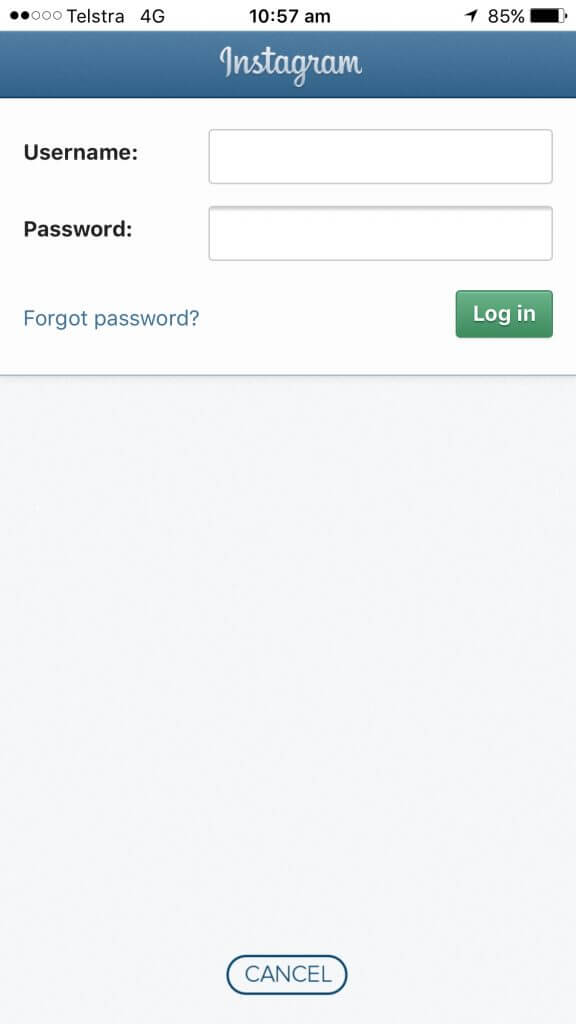
If you’ve come across a program that uses their own style of the login screen, or a fake version of this, we hope this post educates you that you’re putting yourself at risk.
Have there been any consequences so far?
Yes, there have been consequences for both users, and the owners of Automation companies offering unauthorized Instagram automatic scheduling.
MassPlanner and Instagress were the two biggest ‘Automated Bot’ companies, both forced to close their doors earlier this year.
Why?
One flooded the platform with thousands of bot comments which started to kill the community, and the other allowed people to run 40 Instagram accounts at once, repurposing users content without permission and again smashing users with “KEEP IT UP!” spammy comments and emojis.
Why would someone even do that?
On every social media platform, there are going to be ‘black hat’ growth techniques that can be morally questionable, and this was one of them. (The thought behind it was that if you had 40 accounts growing and all pointing to one business it would deliver more sales.)
What about for the users?
1. Your account could be banned or disabled, eep.
It literally is the worst thing we could think of that could happen to your Instagram account.
Do you have the internal stamina to re-create your Instagram following from scratch?
The thought alone leaves us wanting to lay on the floor scoffing a family bag of Maltesers.
Those new to Social Media offer to take on running other businesses accounts too, and it’s something that worries us that some people just don’t know of the risks when they hand over their business reins. (is it worth risking your career?)
We’ve found in most cases, many people simply don’t know they’re at risk.
2. Your work gets deleted.
Here’s feedback from someone who used the wrong automatic Instagram scheduling tool.
“I decided to stop using the service. Once Instagram started deleting some of the photos that ************** posted, that was enough to tell me to stop using it.” View Source
3. You get locked out of your accounts because of ‘A Security Breach’.
We are contacted daily by people asking how to get in touch with Instagram because they’ve been locked out of their account and unfortunately there’s nothing we can do.
The sad part is that most people can still see their accounts running away on the platform still, but they can’t log in anymore and no longer have ownership!
Instagram’s customer service is notoriously non-existent, and if you’re breaking the rules, it’s highly unlikely they’re going to place a priority on getting back to you…you might want to buy that bag of Maltesers.
So what can I do instead?
Pick an Instagram scheduling tool that abides by the rules and works for you, not against you!
We’re obviously a little biased, but with our own App Plann, you safely set and forget your socials and not have to worry about things going awry!









