We’ve all heard the adage: content is king. But, when you’ve got a small team or not enough hours in the day, content creation can be a tricky task to manage.
Instead of scrambling to outsource or slaving away on marketing materials after hours, we’ve got a magical solution for you: content creation tools! These apps and programs take all the hard work out of developing engaging content by doing the nitty-gritty stuff, so you can focus on nurturing big picture ideas and campaigns destined for viral fame.
Sound good? Here are 11 of our favorite content creation tools for small businesses and brands.
Feeling stuck on creating impactful social posts?
Worry no more! Our new AI-Magic Content Generator will create fresh, new ideas for your posts in record time.
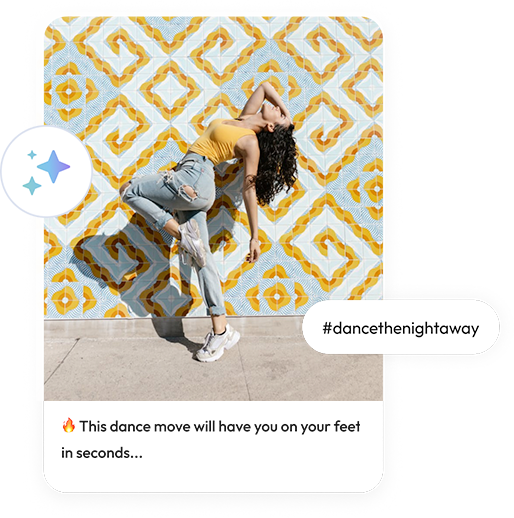

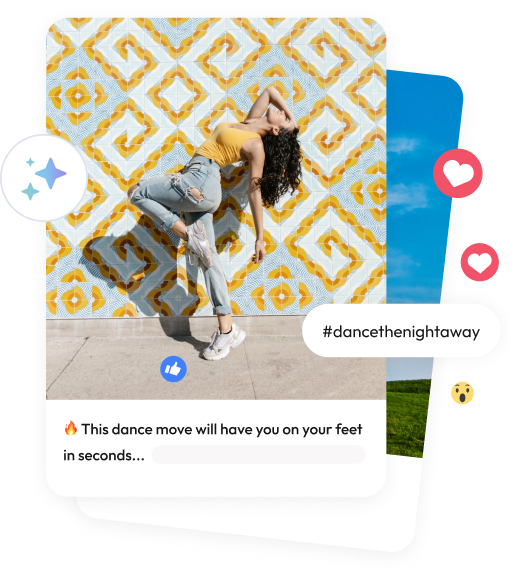
Content Planning Tools
A piece of content is only as good as the idea behind it! Dedicated content planning tools can help you clean up your workflow, map out your content strategy with ease, and bring ideas to life.
Tool 1. Plann
Call us confident, but Plann (that’s us!) is one of the best content planning tools available to social media marketers. Use Plann to strategize with your team, build your posts, and schedule them to automatically upload with a few clicks. Plann supports all the major social media channels, and we’ve even rounded up a bunch of handy post ideas and templates within the platform to take the guesswork out of showing up online.
The ROI of using Plann? A stronger strategy, stress-free social media management, and more time to focus on the good stuff.
Tool 2. Trello

Task management system Trello is a great content planning tool for designers, social media marketers, and other creatives.
If your team needs a little help streamlining your ideas during the content planning process, a task manager like Trello is a must-have. There are tons of content planning tools like this on the market, but Trello stands out as it’s straightforward and visual, so it lends itself well to the full spectrum of content. Set up different boards, lists, and cards to house different tasks and projects and move them around freely to change the status or assignee. If you’ve never used a productivity tool before, Trello’s the perfect place to start – it’ll have you wondering ‘where has this been all my life?’
AI Content Creation Tools
Turn inspiration into action with one of these AI content creation tools, ideal for whipping up images, captions, videos and more when resources are tight or time’s running low.
Tool 3. Plann AI Content Generator & AI Caption Generator

Plann’s AI Content Generator and AI Caption Generator are powerful AI content creation tools that can help you develop unique assets for social media.
Oh look, here we are again! There’s more to Plann than just planning and scheduling support – we’re also here to help you create content with ease. Our AI Content Generator and AI Caption Generator are easy-to-use content creation tools for social media. Together, they pack a powerful one-two punch, turning your ideas into beautiful pics and snappy words. No more trawling for stock images and slaving away over captions – Plann can do it all for you in just a few clicks.
Tool 4. Midjourney

Midjourney is an AI content creation tool for generating photorealistic and artistic images for marketing and more.
There are lots of generative AI tools for content creation out there, but Midjourney is leading the pack. The Midjourney research lab powers it, and since its inception in 2022, it has been responsible for thousands of AI-generated images – including the Pope Francis in a puffer jacket pic that set the internet alight.
By feeding text-based prompts into Midjourney, you can create endless AI-generated images, whether they’re photorealistic, artistic, or something in between. This is a great tool for any small business marketer who needs quick access to images that suit their brand and style.
Tool 5. Canva AI Image Generator

Canva AI is one of our favorite AI content creation tools for small businesses on a budget.
It’s a fan-fave graphic design tool amongst small biz owners, but did you know that there’s also a powerful AI content generation tool embedded within Canva? Using the Canva AI Image Generator, you can conjure up photos, designed assets and more to complement your brand’s online presence.
Simply give it a prompt and watch as it magically renders the perfect image for your next social post, eDM, or web banner. The best part is you can use it in any of your Canva designs in one quick click.
Content Writing Tools
Stressed about synonyms, too pressed to proofread, or wrangling writer’s block? Try these content writing tools that can plan, structure, write, and edit for you.
Tool 6. Jasper

Jasper is an AI-driven content writing tool designed to help you perfect your writing across mediums.
Jasper is an AI-driven content writing tool that gives ChatGPT a run for its money. Perfect for in-house marketing teams, small businesses, and copywriters, Jasper takes all the features you’ve come to expect from the AI model and pairs them with value-adds like saveable brand voices, company knowledge bases, and style guides. Put a little time into training, and you’ll reap the rewards when it understands your brand’s tone of voice as well as you do!
Tool 7. Grammarly

Use content writing tool Grammarly to fix spelling and grammar mistakes, and get seamless tips for improving your writing.
Your spelling and grammar can make or break the way you’re perceived online, especially when you’re putting it all out there on social media and your website. Grammarly will help you project professionalism, even if you’re not an A+ speller.
Accessible via a handy browser extension, simply click the Grammarly icon to give your content a once-over when it’s written, and Grammarly will pick up your mistakes and recommend areas for improvement. It’s like your own personal proofreader at the cost of roughly two coffees per month.
Graphic Design Tools
We may not all be graphic designers, but if you run a small business, it’s likely you’ve had to play pretend every now and then. Level up your skills and create beautiful collateral using one of these graphic design tools.
Tool 8. Canva Pro

From social media posts to print artwork, Canva is an easy-to-use graphic design tool for marketers of all abilities.
This wouldn’t be a resource for small businesses if we didn’t include everyone’s go-to graphic design tool, Canva Pro! Gone are the days of needing ultra-high-tech software to design pretty assets for your brand – simple tools like Canva will get the job done if you know how to use them. Smart features like Canva’s built-in brand kit, video and photo stock library, quick resizing, and background remover tool only sweeten the deal for digital marketers looking to save time.
The best bit? With Plann and Canva’s integration, you can create, design and schedule your social graphics in Canva, without leaving Plann.
Tool 9. Adobe Creative Cloud

Adobe Creative Cloud is one of the world’s premier graphic design tools for digital marketers and designers.
If you’re outgrowing Canva, Adobe Creative Cloud is the natural next step. Photoshop, InDesign, and Illustrator have dominated the graphic design market for decades, and this isn’t changing any time soon. Once you’ve honed the skills to use these apps effectively, their possibilities are endless. Plus, Adobe lets you tailor a cost-effective plan for your small business’s needs by adding apps you’ll use and removing the ones you won’t – no wastage here.
Video Editing Tools
Want to quickly shoot, edit, and publish content to build your brand’s digital presence across big guns like TikTok and Instagram? Well, you’ll need some quality video editing tools like these ones in your arsenal.
Tool 10. Capcut

Level up your editing game with CapCut, an ultra-simple video editing tool available on desktop and mobile.
Never fight with complicated editing software again – CapCut is the modern video producer’s BFF. This video editing tool makes splicing and dicing Reels, TikToks, and long-form videos easy and intuitive. The mobile app is great, but the desktop version is even better, with AI-backed features that run the gamut from auto-captioning to removing filler words, enhancing your video, reducing noise, and more. CapCut makes it possible to edit videos faster than ever before, and then publish them directly to TikTok from within the app.
Tool 11. Descript

Innovative video editing tool Descript uses transcript-based editing to deliver a beginner-friendly user experience.
Take all the effort out of editing your videos with Descript. Instead of fiddling with the actual video file, Descript lets you make changes to your video by modifying the text transcript, and then applying these edits to the video itself seamlessly. It’s ideal for solopreneurs and marketing all-rounders who are tasked with video projects but don’t have video editing skills. Unique features like AI green screens, eye contact auto-editing (never look directly at the camera again!) and one-click social media clipping make using Descript fast and fun.
These 11 content marketing tools can speed up your processes, build your team’s capabilities, and improve the way you do business in just a few clicks.
Take your social media marketing to new heights with Plann
Not all content creation tools are made equal, but Plann is the best of the best. Our all-in-one content planning and scheduling tool is packed full of features to help you solidify your social media strategy, and save your small biz time and money.
From AI-generated captions to cross-posting, analytics, hashtags and more, Plann can help you maintain a consistent posting schedule while you remain focused on business growth. We even auto-post your Instagram Reels to take the hassle out of growing organically on the platform!
Go on, and redeem your 7-day free trial of Plann Plus. If you don’t like it, keep using Plann for free!








