Have you been seeing notifications pop up while you’re on Instagram of people “Going Live,” yet you haven’t got the foggiest idea how to use Instagram live?
You’ve dropped in to see what’s happening and seen a huge party going on. It’s only natural that you’ve started to wonder if you’re missing out by not using it.
Instagram Live is the ultimate tool you can use to engage with your audience in real-time using live videos. It’s perfect for sharing personal experiences and creating “exclusivity” with your followers.
 Seen it but haven’t tried it?
Seen it but haven’t tried it?
We’ve heard it’s because of a little bit of nerves, and a little bit because you might not actually know how to use Instagram live!
Let’s work out – should grab your camera, tripod (or cup full of coffee beans as a holder) and get live streaming?
Why would you want to go live on Instagram?
- First, it makes your account stand out. Every time you go on Live, there’s a notification that’s sent to your followers that you’re broadcasting live, right this very second! Of course, they want to come and check you out!
- Second, Instagram Live gives your audience a little bit of ‘FOMO’, (the fear of missing out) feeling and want to know what’s going on! What are you doing that they need to know about right now?
- At the end of your Instagram Live, you can save it to your story and by adding hashtags, and location stickers, you’ll make the post discoverable to new people who don’t follow you!
Ready to Go Live?
Here are some ideas to get you started on how to use Instagram live.
Newsflash! Got some huge announcements to do or some new products to launch? Instagram Live it.
FAQs and Q&As: Instead of a lengthy caption on a regular post, provide answers on the frequently asked questions about your brand in a Live video. This also encourages the ‘Live’ audiences to ask questions in real-time.
Celebrations: From employees’ birthdays to brand anniversaries or to newly closed deals and partnerships, share the biggest news with your audience. Make them feel like they‘re part of your milestones because . . . well, they are!
Go BTS! Showing the raw creative process and the ins and outs of your brand is showing its “human” side. This makes your brand more relatable, a key aspect in today’s digital marketing world.
Invite guests: Having influencers take over your Instagram Live is a great marketing strategy, especially if you get them to direct traffic to your feed too.
All of these ideas sound great . . . so now it’s time to turn them into reality!
Here’s How to Start an Instagram Live
1.Open the camera icon at the top left of your main feed (same step when you post a “Story”).

2. Select Instagram Live (don’t worry, it will give you a warning if you’re not sure if you’re ready!)
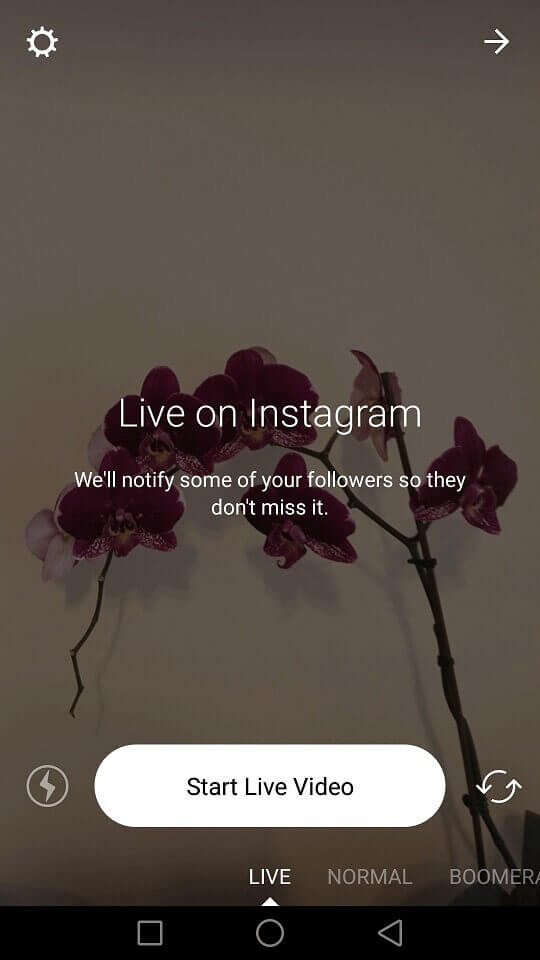
3. If you’d like, you can customize who can see your Instagram Lives too!
Tap the Settings icon before tapping on “Start live video”. You will be directed to the Story Settings.
Select “Hide story from” and add the people you would like to hide your videos and Stories from.
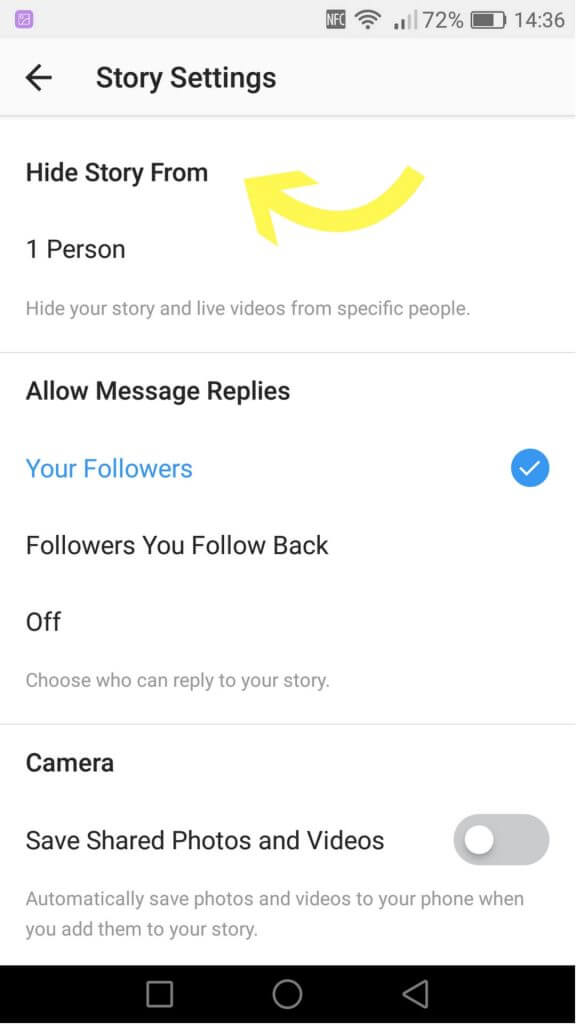
4. Adjust your camera (think about how everyone holds their phone in a portrait position).
You might want to grab something to prop your phone up on just-in-case your arm gets sore holding it, or choose ‘hands-free’ you want to use your hands to be a little more expressive!
5. Go Live!
- If you are announcing something big, don’t give the details right away. Let the number of viewers increase. While waiting, you can do small talk first and provide an overview of what you will be talking about.
Engage with your viewers and respond to their questions from the comment section. Give shout-outs if possible. - If you want to do more than talking and you need a full set of hands, invest in a good tripod. Affordable tripods for mobile devices are all over the place so it’s easy to find one. No tripod? Put your phone or tablet on the table and place it in between books. Be as creative as possible, you don’t have to spend heaps of cash.
- Want no distractions? Turn off commenting.
- See how long you have been broadcasting. Live video should not be boring and dragging. You do not want your audience to leave before you are done with your agenda.
6. End the broadcast — save your live stream.
- Tap the End button to see the total number of viewers — take a screenshot if you want to remember the stats and compare them to past/future videos.
- Download your Live video to your camera roll once it is finished. You can then repurpose it on another platform or save it to your Instagram Stories to continue to use the content for another 24 hours.
Now, let’s break it down a bit further…
Tips for hosting an awesome Instagram live video
Taking the leap to getting on camera and hosting an Instagram live can really pay off; it’s a fantastic way to connect with your audience on a personal level, and it can be a very authentic way to share any new upcoming collections, sales or products that you’ll be launching that is sure to get attention.
But, where do you get started with Instagram Live?
Especially if you’ve never done one before?
Well, don’t worry lovey-dovey, we have you covered.
Scroll on down for our best tips on hosting an awesome Instagram Live video.
Low and behold… the five P’s of hosting an awesome Instagram Live video.
(And no… we totally didn’t just start everything with a ‘P’ on purpose… oh wait…)
Prepare For Your Instagram Live
The first step in hosting an awesome Instagram live is to prepare for it like a pro. Here are a few steps to follow to help you make it perfect!
- Find a spot in your home or office with lots of natural lighting
- Figure out what time of day you’ll host your Live (try a poll on Insta stories!)
- Book out the time in your calendar for your live
- Come up with a live video topic (if you’re doing a q&a, prepare a few basic q’s to start!)
- Write down a few key things you want to mention in your Live (bullet points are best!)
Promote Your Instagram Live
Once you’ve prepared a little for your Instagram Live, and have decided on a topic and time, it’s time to go go go!
Just kidding, if you want to get the most amount of eyeballs on your live video (yes, yes… you really do want this!) you should promote your live video before it starts.
Create a funky graphic with your branding colors and post it to your grid and Instagram Stories in the days leading up to your live.

Shop It: https://creativemarket.com/paperwhite-studio/2030704-ANIMATED-Playful-Instagram-Stories
Share about it in Facebook groups where you can do so.
Get the word out… no-one wants to do an Instagram Live by themselves!
Preview Your Instagram Live
Really want to get the nerves out?
Take some short videos hinting at what you’ll be sharing in your Instagram Live and share them on Instagram Stories and anywhere else you’ve been promoting the live.
Give people a peek at what they’ll be tuning in for!
Practice For Your Instagram Live
Okay, it should be around 24 hours or less until you are due to start your Instagram live video.
This is where you need to practice. You can either choose to go through your bullet points for your topic (if you are really really nervous) or if you are feeling pretty confident or are just doing a casual Q&A you can instead practice by doing some speaking exercises.
There’s nothing worse than getting tongue-tied in a live video… there’s no back button!
Here’s a tongue twister you can try saying over and over to help you loosen up before you go live on Instagram: “I saw Susie sitting in a shoeshine shop”
How To Go Live With Multiple People At Once
Don’t feel comfortable going live alone? Or, perhaps you want to host a collaborative workshop or Q+A? Give Instagram’s new Live Room feature a go! This allows you go to live with up to four different people at once, for a more collaborative feel.
Post your Instagram Live
Phew! Congrats you gorgeous thang! You completed your Instagram Live.
Now, once you’ve finished your Instagram Live, it’s important to save the video to your mobile device so that you can repurpose that juicy content and share it elsewhere.
You can also choose to share your Instagram Live to your Instagram Stories for 24 hours so more of your audience can take a look.
Woop woop! You are now ready to take the world by storm and share your good self on Instagram live videos.
We are so flipp’n excited to hear about how you go. Make sure to leave a comment below after you’ve hosted your Instagram Live video so that we can hear from you!










