Instagram story links are an incredibly valuable tool for converting Instagram followers into paying customers. Instead of directing the viewer to check out the ‘link in bio’ (because let’s be honest, not everyone can be bothered to do that) it allows you to direct them to your website with one simple swiping movement. This is extremely helpful in driving Instagram traffic to your brand’s website, your latest blog post, a sale item or even a freebie!
Who can use Instagram story links?
Now, the only downside to the Instagram swipe-up feature is that it’s limited to verified accounts or business accounts with more than 10,000 followers (if you’re not quite there yet, we recommend checking out this guide to cracking your first 10K without spending a cent)
So, if you’re lucky enough to have this feature, we highly recommend taking a few minutes learning how to use this magical feature. That said, even if you’re not in the 10K club, we’ve also got you covered with some handy workarounds so you can still use this feature — so keep reading!
How to add Instagram swipe-up links to your story
So, how do you add Instagram story links? Check out the quick steps below, or keep scrolling if you’d like more detail.
1. Tap the camera icon to start your Instagram story
2. Click on the chain lock icon
3. Add a call to action to your Instagram story
4. Go back to your story and post!
How To Add A Link To Your Instagram Story
Instagram story swipe-up step #1: Tap the camera icon to start your Instagram story
On your main Instagram feed, tap the camera icon at the upper left part to start your Instagram story. This is located right above the word Stories.
Once you have opened the camera icon, you have the option to take a photo, video or Boomerang from there.
You can also swipe up and access your library and post any photo or video that was captured within the past 24 hours (or if it has already passed 24hrs, take a screenshot of the image to put it back in the top of your camera roll!)
Instagram story swipe-up step #2: Click on the chain lock icon
Remember, the chain icon where you can add links will only appear if you have a verified account or if you have a business profile that has more than 10,000 followers.
Upon tapping the chain icon, a new window will pop-up where you can input your URL.
Make sure to tap on done or the green checkmark once you have successfully input your link.
If you would like to track your link clicks, we recommend using bit.ly (or any other form of trackable URLs!) to track your statistics. Once this process has been completed, you will be routed back to the story you created and the chain icon will now be highlighted.
Instagram story swipe-up step #3: Add a call to action for your Instagram story link
Before tapping on the “add your story” icon, make sure to edit your story first, and add a call-to-action.
If you added a clickable link to a photo, it will be visible on the screen for a second before the next story appears, so make sure to remind your audience to swipe up to click on the link.
How do you do this?
Even though a “see more” sign will appear at the bottom of your story, people will still need to be directed to click it. S
Here are some examples: “swipe up for more”, “swipe up to shop”, “see more here!” or you can always doodle arrows that point to where they need to swipe up!
Once that’s done, voila!
You can now add the content to your story.
How to add calls-to-action to your Instagram stories
Here’s how some of our faves are using Instagram story links in creative ways:
Instagram story link #1 @lushcosmetics

A fun and effective CTA that’s hard to ignore
Instagram story link #2 @passionplanner
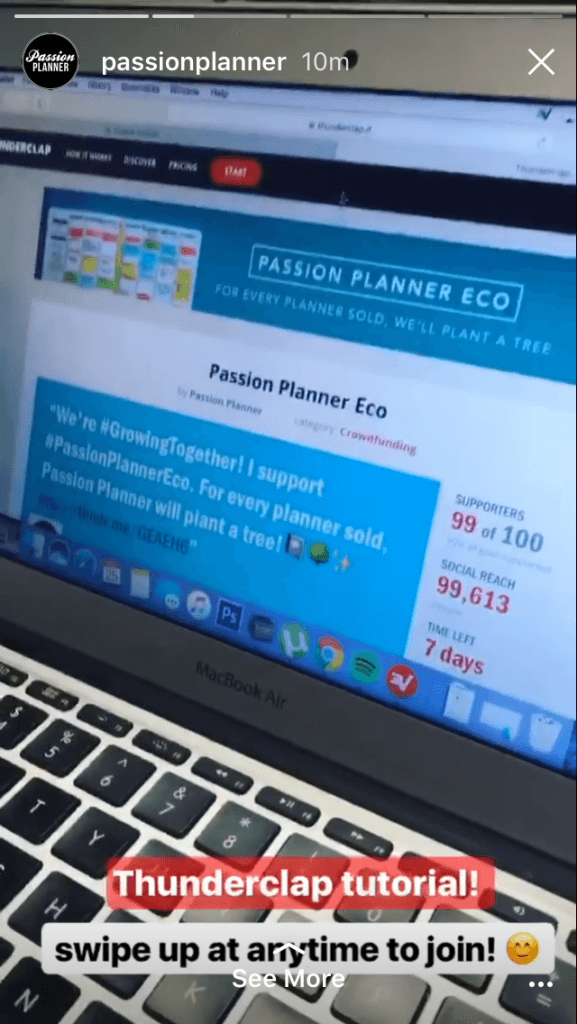
A cheery and encouraging swipe-up call-to-action
Instagram story link #3 @huntingforgeorge

So simple, yet so effective
Instagram story link #4 @aww.sam

This swipe-up prompt is pretty and perfectly on-brand
Instagram story link #5 @mejuri

An elegant use of a simple arrow to encourage swipe-ups
Instagram story link #6 @garyvee

A call-to-action so eye-catching it’s almost impossible not to swipe up
Instagram story link #7 @crateandbarrel
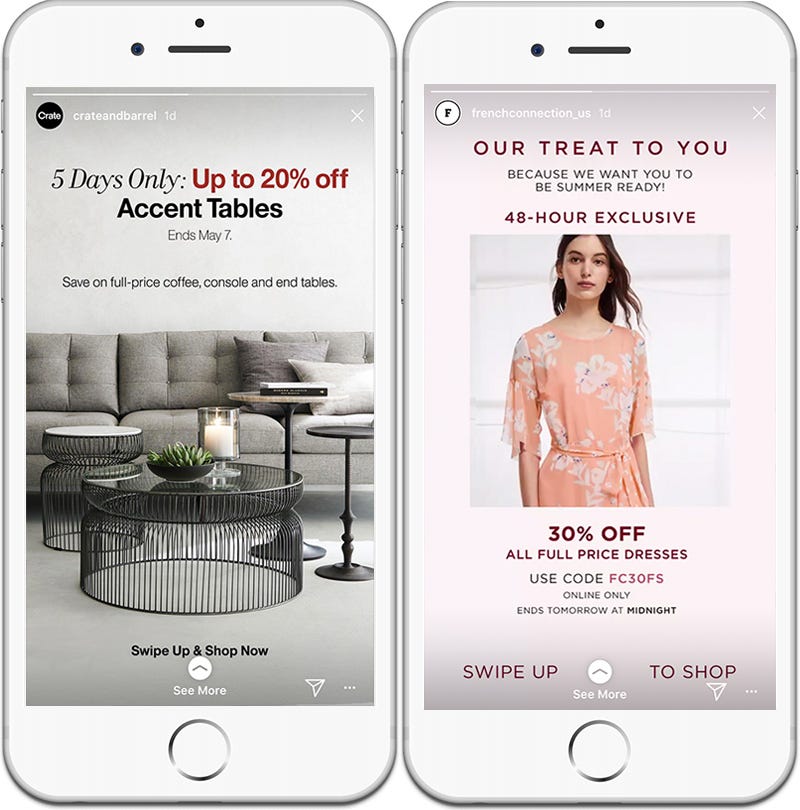
A classic and classy CTA
Instagram story link #8 @madewell

A clever and punchy call to action
Instagram story link #9 @brunchboys
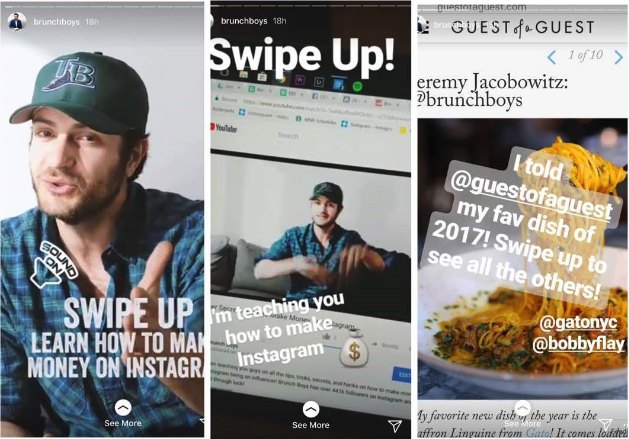
An example of how swipe-ups can be used across stories series
Instagram story link #10 @petsmart

How to add a link to your story without 10,000 followers
Don’t worry, this feature originally launched with those who had over 1M followers. And plus, we bet you’re already well on your way to 10K!
But in the meantime, there’s a couple of different ways you can use your Instagram stories to direct your followers elsewhere.
Firstly, you can share both your own and other people’s feed posts to your stories by pressing the little aeroplane icon on the right-hand side of your photo, and pressing ‘add post to stories.’ Once on your stories, followers can click on it and it will direct them to the original post — where you can give them more info than what would fit into stories. You can also do this with videos, including IGTV!
Another way you can take advantage of Instagram swipe-ups is by setting up an Instagram stories ad. Even if you only put a few dollars behind it, it will allow you to include a link and swipe up call to action. Hey, sometimes you have to pay to play!
Ready to revolutionize your Instagram Stories game?
Looking for an all-in-one solution that simplifies your social media management? Plann has got you covered.
With our groundbreaking Auto Post feature for Instagram Stories, you can effortlessly schedule and publish captivating content, engage with your audience in real time, and keep your brand top of mind.
Take your Instagram presence to the next level with Plann and unlock the full potential of your Stories.
Go on, and redeem your 7-day free trial of Plann Plus. If you don’t like it, keep using Plann for free!









