In mid-2023, Meta – the team behind Instagram, Facebook, and WhatsApp – announced Threads, an offshoot of IG designed for thought-sharing. Similar to Twitter and TikTok Notes (an invention that came later in 2024), Instagram Threads lets users share questions and musings as text posts and interact with each other’s posts on a fast-paced basis.
Many Instagram creators and brands alike are aware of the benefits of having a Threads presence, and they’re implementing a content strategy here to add value to their existing IG accounts. So, if you’re considering joining the fun, that begs the question – how does the Threads algorithm work?
While trying and testing are important on social media, it always helps to have a guide to start from – which is why we’ve collected all the latest facts about how the Threads algorithm works and how you can use it to amplify your content online.
Cross-Post To Threads In Just A Few Clicks
Maximize the impact of your content with Plann and meet your audience where they are
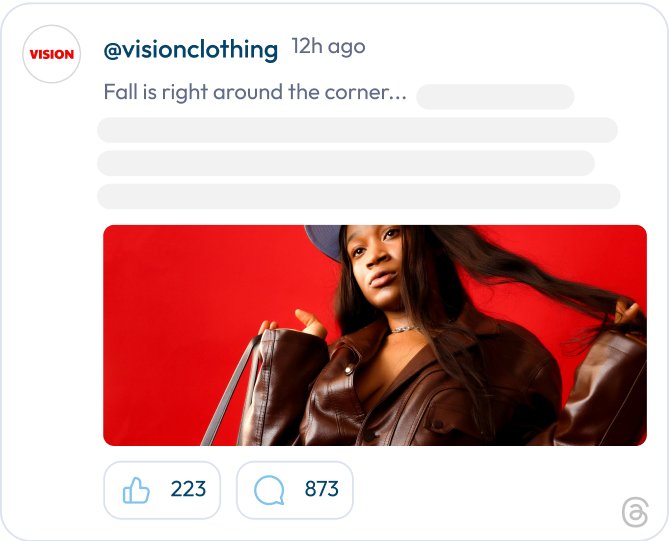

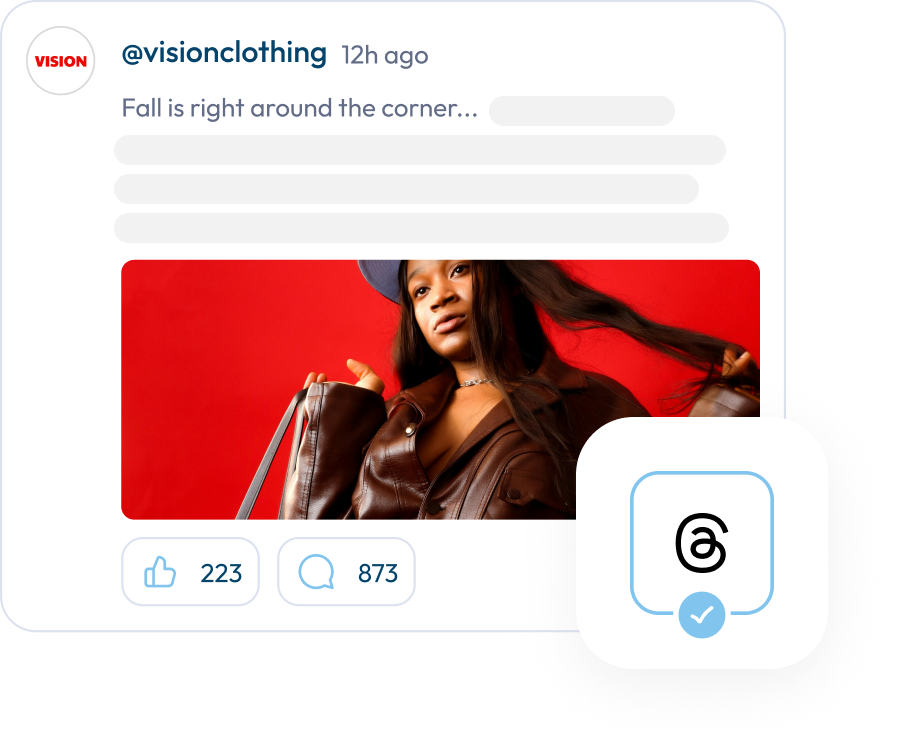
What is the Threads algorithm?

Like any other social media platform, Instagram Threads runs off an ‘algorithm’ – a set of hidden rules that govern how content is pushed out across the platform. This includes when and how content appears to your current followers, as well as to new people who fit a similar profile to your existing audience.
Algorithms have always been based on complicated back-end calculations, but in 2024, there’s also a high chance your favorite social media platform will use AI to back up its algorithm. This means that AI machines or systems are observing the content you post, view, and interact with, and making assumptions using that data to determine what you like and don’t like.
Understanding each social media platform’s unique algorithm is important for content creators, digital marketers, and business owners. Because this knowledge informs best practices, having an awareness of these algorithms will shape the content you create. Simply put, it’s the secret sauce that could help you level up your presence on socials and achieve the kind of cut-through you’re looking for for your brand.
View on Threads
How does the Threads algorithm work?
If you’re pondering ‘how does the Threads algorithm work?’ it’s time to stop guessing – we’ve collected every crumb the team at Meta has given us about the elusive Threads algorithm.
Threads’ three-step ranking system
Threads uses an AI system to do a ton of background work to figure out what you’ll like as a user and what to serve you on the ‘For You’ feed. Here’s exactly how it works, according to the big guys over at Meta.
1. Taking inventory: Threads’ AI system starts by taking stock of everything that has already been publicly posted on the platform that could be served to a user, including content posted by accounts that you follow.

The Threads algorithm analyzes everything that has previously been posted, as well as content you’ve engaged with, to rank content and deliver personalized recommendations.
2. Analyzing ranking signals: Then, it scrolls through its ranking ‘signals’ to better understand what you do and don’t like as a user. These signals include posts you’ve commented on or liked, and videos you’ve watched. It also takes factors into account including whether you’ve stopped watching a video halfway through or if you’ve unfollowed someone.
3. Ranking content: Finally, the Threads AI system serves you the content you see on your ‘For you’ feed based on what it’s been able to learn about you.
This is how things work from the perspective of a Threads user, not from a content creation perspective – but we can hazard a guess that the process is pretty similar on the other side.
For content creators and brands, once you hit ‘post’ on that funny meme or thought-provoking text post, your content will be classified by Threads’ AI algorithm and then served to your audience using the above steps.
Ranking factors used by Threads
Now that we’ve demystified the process of ranking content, here are exactly which factors are considered as part of step two, ‘analyzing ranking signals’:
- How likely you are to like a post
- How likely you are to click on a post
- How likely you are to scroll past a post rather than engage with it
- How likely you are to click on a post’s author’s profile
- How likely you are to click on a post’s author’s profile and then click on another post
- How likely you are to click on a post and then like it
- How likely you are to click on a post’s author’s profile and then click on another post
- How much time you spend viewing a post’s permalink page
- How likely you are to click on a post and then click on another post
- How much time you spend viewing a post
- How likely you are to create a reply to a post
You can see more about each of these ranking factors over in Meta’s Transparency Centre if you want to dig into the technical specificities behind how the Threads algorithm works.
But, the TL;DR (‘too long, didn’t read’) is this – there are heaps of things that go into predicting what kinds of content a user will or won’t like. That’s why Meta platforms are known for their eerily accurate algorithms! As a brand owner or content creator, understanding the basic mechanics of the Threads algorithm should be enough to help you create better content and see an increase in success on social media.
Top tips for improving your ranking in the Threads algorithm
Want to give the Threads algorithm a reason to prioritize your content over your competitors’? Here are a handful of things to consider to improve your ranking in the Threads algorithm.
- Prioritize engagement and adding value: Regardless of which platform you’re posting to, the number one rule is to focus on content that engages and provides value to your audience. There’s no point copying others or creating generic posts – think about the things that make your brand unique and translate them into your Threads content.

Tips for improving your ranking in the Threads algorithm
- Post when your audience is likely to be online: Posting your Threads content when your audience is likely to be online is a great way to supplement your engagement, as you’re giving yourself the best shot at performing well from the get-go and proving to the algorithm that your content is valuable. Save our guide to the best time to post on Threads to make sure you nail it!
- Use rich media: While Threads is based on text posts, adding rich media to your strategy can diversify your content and increase your shot at receiving more likes, comments, and follows. Consider adding a video or two into your weekly calendar, and including engaging images to accompany every second text-based post.
- Weigh in on trending topics: Posting about trending topics in the digital zeitgeist can help you increase your chances of being seen. Use Threads’ Trending Now feature, launched in March 2024, to find topics of interest!

In early 2024, Threads announced a ‘Trending Now’ feature to help you find topics that will satisfy the Threads algorithm.
- Follow best practice protocol: Adhering to best practice is critical to ensure your content performs well on Threads. Don’t skimp on things like alt text for images and hashtags to amplify your best chance at engagement on Threads.
Ready to supercharge your success on social media?
Looking for an all-in-one content creation suite that allows you to manage your social media channels effortlessly? From mapping out your strategy and designing your graphics to saving plug-and-play hashtag sets, you’ll find everything you need inside Plann.
Go on, redeem your 7-day free trial of Plann Plus. If you don’t like it, keep using Plann for free!
sc name=”ig-threads-v1″][/sc]







